Appearance
Dark Light
Did You Know?
Conventional farmers use around 300 different pesticides to grow foods that are sold in supermarkets everyday.

PC/PS3 USB Arcade Stick
I like playing video games, especially shmups and fighting games. You don't need an arcade stick to play those types of games, but having one makes it a more authentic arcade experience. When I was a kid, I probably
- Cthulhu PS3 board (this is the controller board to which you connect the switches for the push buttons and joystick)
- Sanwa ® JLW-TM-8 joystick (lots of choices for joysticks available. this one feels pretty nice and authentic)
- Happ ® pushbuttons (x8)
- Wires, quick disconnects
- Wood (or other material to build the case/box with)
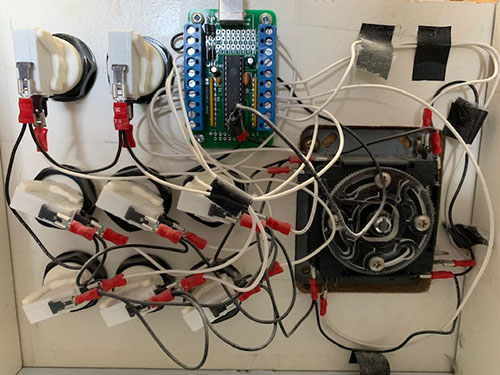
Tried to keep all the wires and connections neat and tidy. You can either solder the wires directly onto the switches or use quick disconnects. I prefer the latter because you can easily disconnect the wire (in case you make a mistake or decide to swap out a button in the future). It looks like there are tons of wires but the connections are pretty straightforward - there's a wire that connects each switch to the controller board and a common ground wire (black). See the pic below. I think I used a 1 1/8 inch drill bit to make the holes. Just push the buttons through the holes and screw them into place.
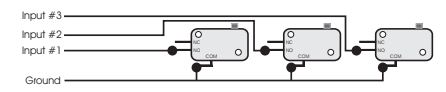
All of the switches share a common ground wire. I think this is referred to as "daisy-chaining".

The front of the arcade stick. I printed out that pic of Ryu at Staples and laminated it.
